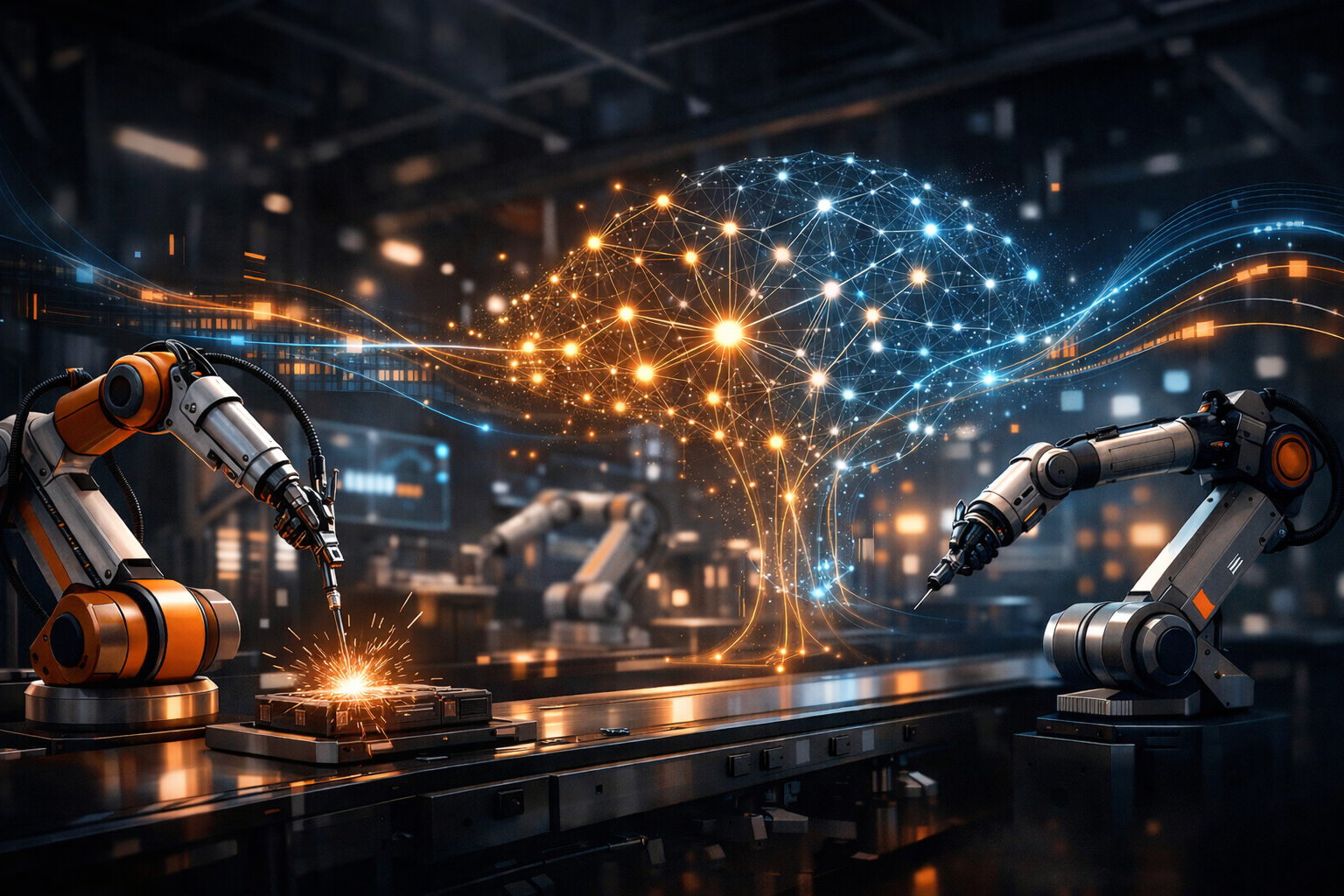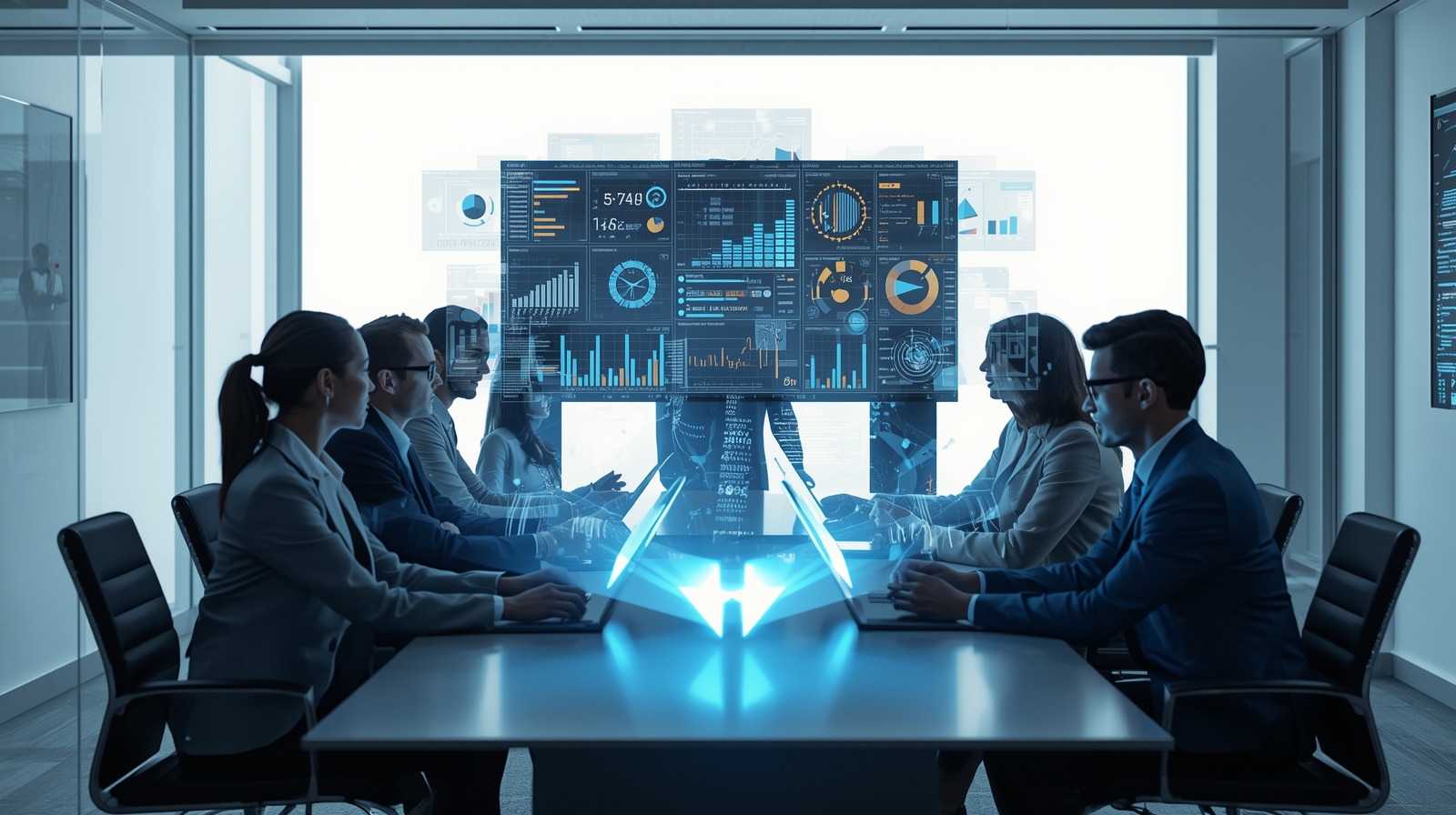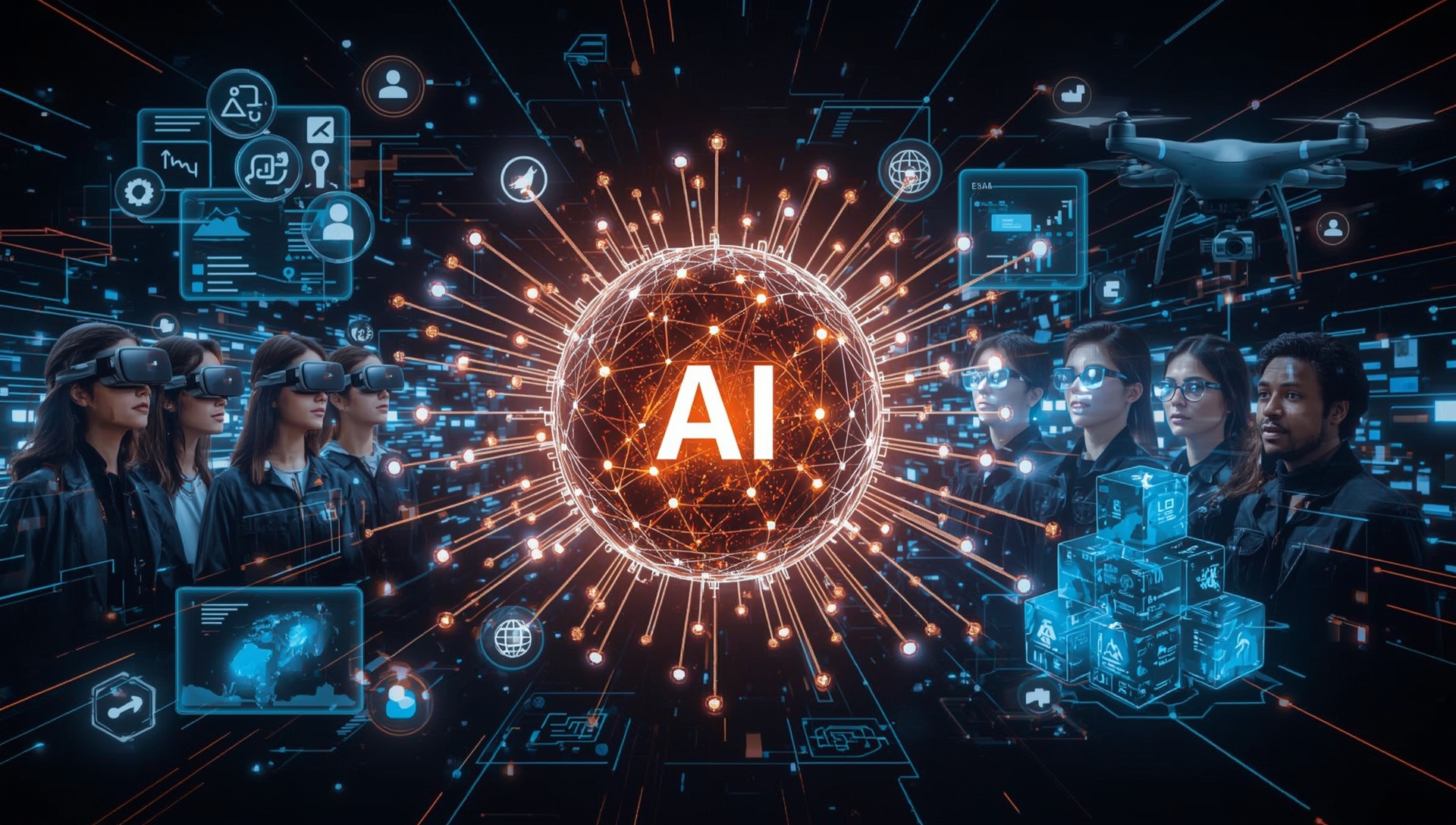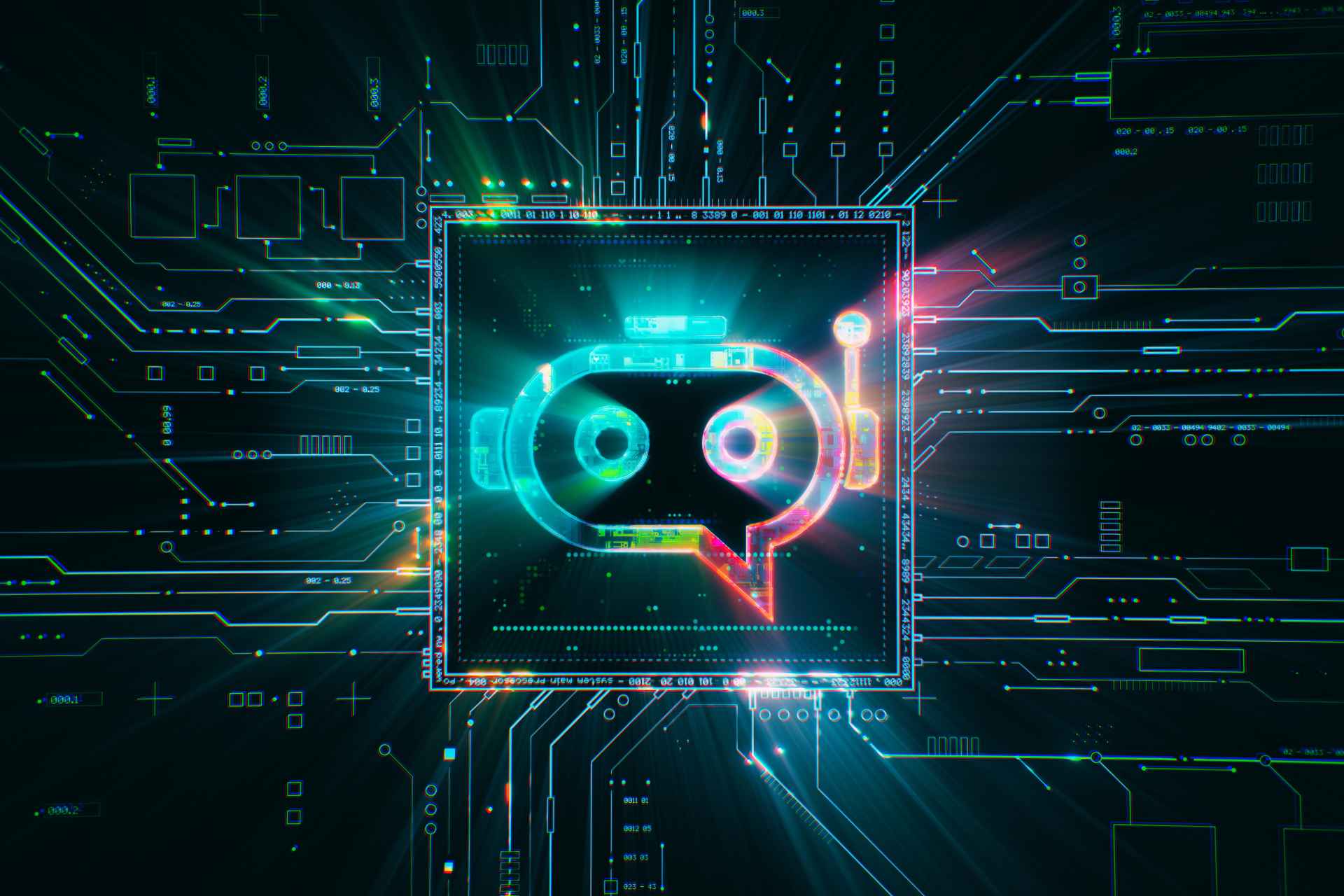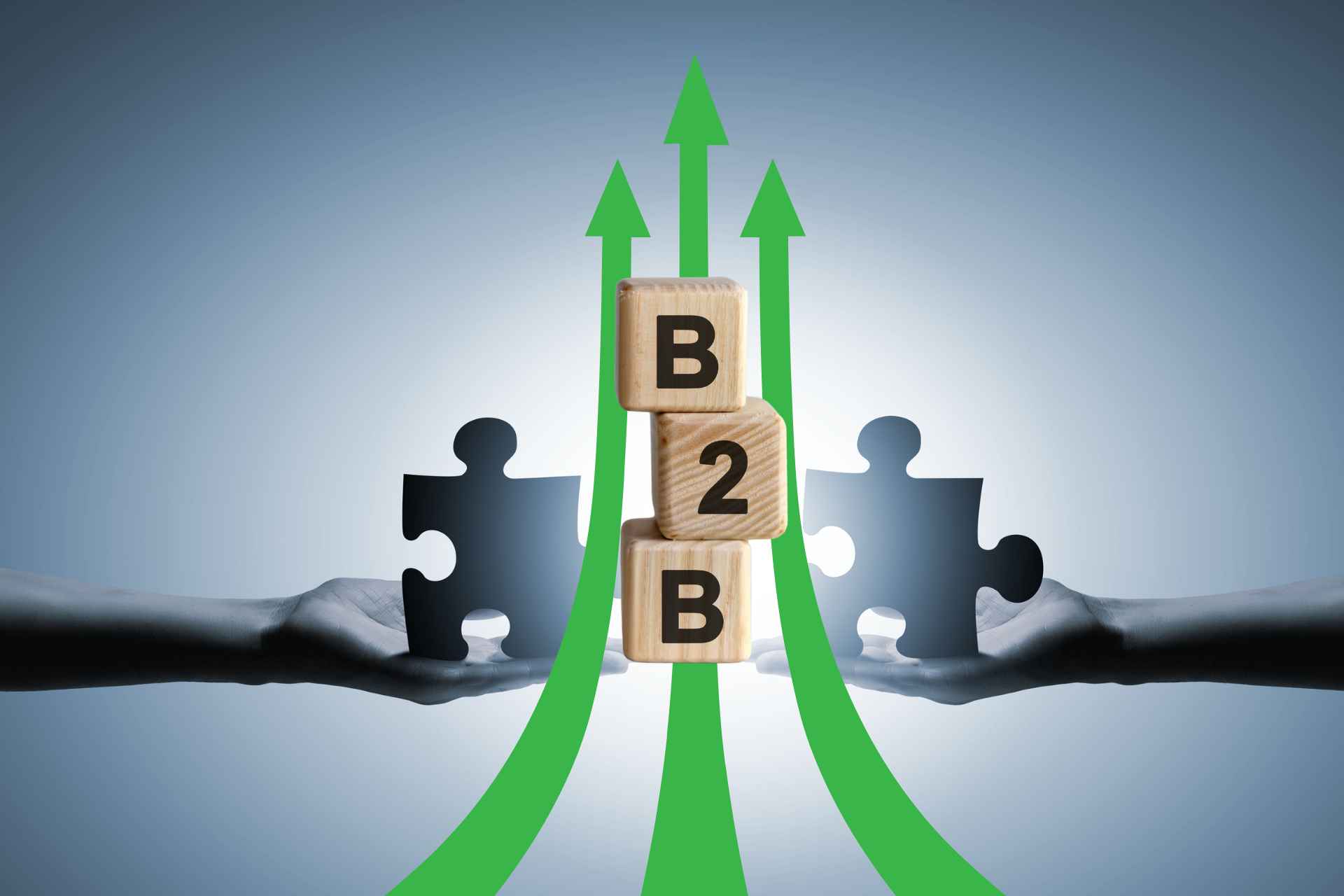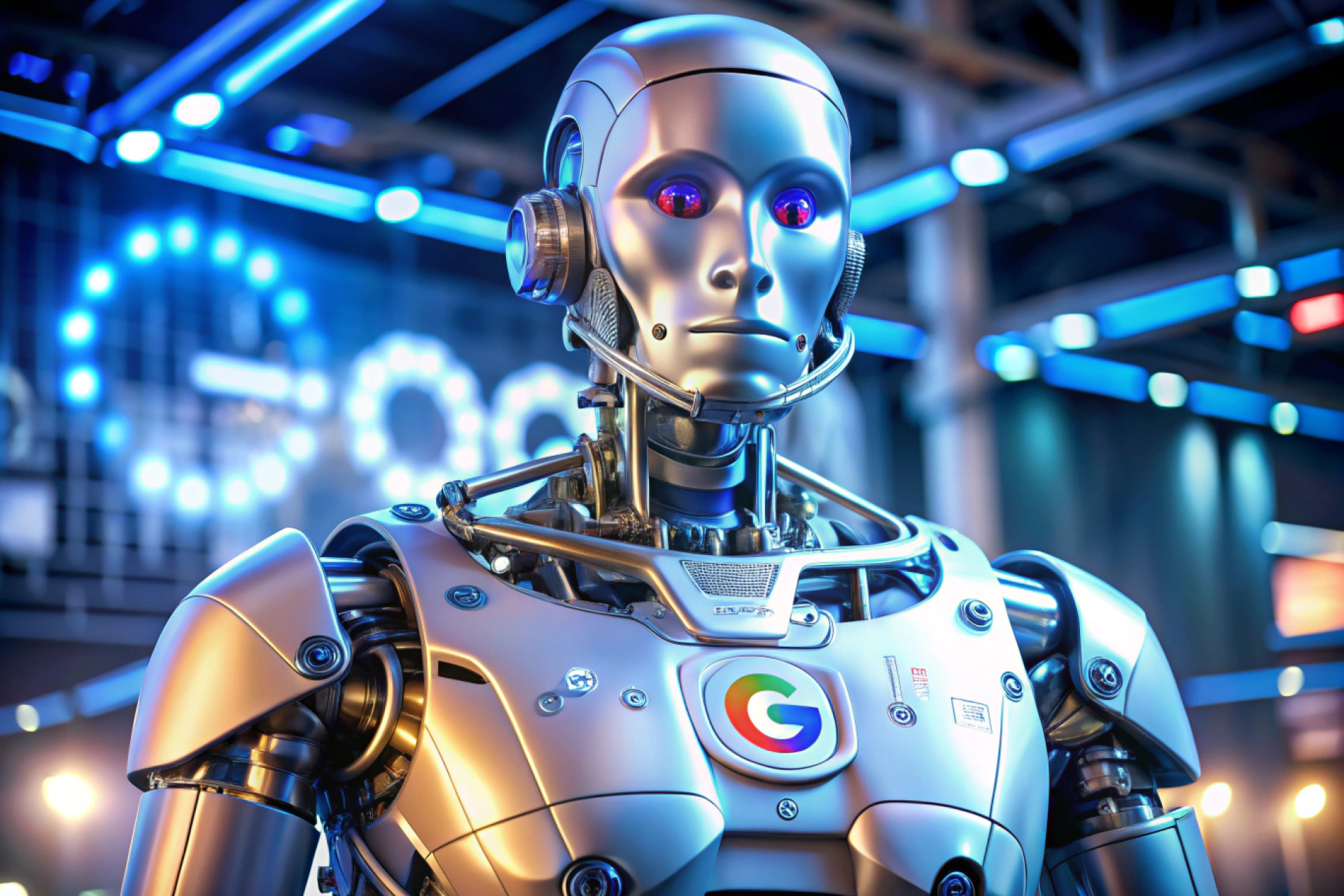A Ticking Time Bomb in Your Pocket?
Google’s recent announcement of the November 2024 Android security update has shed light on a concerning reality: your smartphone, once a bastion of convenience, could be a potential target for sophisticated cyberattacks. The update addresses a series of vulnerabilities, two of which have already been exploited in the wild.
The Exploited Flaws
The two vulnerabilities, CVE-2024-43047 and CVE-2024-43093, pose significant risks. CVE-2024-43047, a high-severity use-after-free bug in the Digital Signal Processor (DSP) service, could potentially allow attackers to execute arbitrary code on affected devices. This could lead to data theft, unauthorized access, or even complete device compromise.
CVE-2024-43093, another high-severity vulnerability, resides in Android’s Framework component and the Documents UI component of Project Mainline. By exploiting this flaw, attackers could gain elevated privileges on the device, enabling them to bypass security measures and carry out malicious activities.
The Shadowy Threat Actors
While Google hasn’t disclosed specific details about the actors behind these attacks, the involvement of Amnesty International and Google’s Threat Analysis Group (TAG) suggests that state-sponsored or highly sophisticated cybercriminals may be responsible. These groups often deploy advanced techniques to target high-value individuals and organizations.
A Lesson for Enterprises
The Android vulnerability crisis underscores the importance of robust mobile security strategies for enterprises. Here are some key takeaways:
1.Prompt Patching:
- Prioritize Critical Updates: Enterprises should prioritize the installation of security patches, especially those addressing critical vulnerabilities like CVE-2024-43047 and CVE-2024-43093.
- Automate Patch Deployment: Implementing automated patch management systems can streamline the process and reduce the risk of human error.
- Test Thoroughly: Before deploying patches, enterprises should conduct thorough testing to ensure compatibility and avoid unintended consequences.
2.Mobile Device Management (MDM):
- Enforce Security Policies: MDM solutions can help enforce strong security policies, such as password complexity requirements, screen lock timeouts, and remote wipe capabilities.
- Secure Remote Access: If remote work is a part of the enterprise’s strategy, MDM can help secure remote access to corporate resources.
3.User Awareness and Training:
- Educate Employees: Regular security awareness training can help employees recognize and avoid phishing attacks, malicious apps, and other social engineering tactics.
- Promote Best Practices: Encourage employees to use strong, unique passwords, avoid clicking on suspicious links, and keep their devices updated.
4.Zero-Trust Security Model:
- Verify Identities: Implement a zero-trust security model, which assumes that no user or device is inherently trustworthy.
- Continuous Verification: Continuously verify the identity and security posture of devices and users before granting access to sensitive resources.
5.Threat Intelligence:
- Stay Informed: Stay informed about the latest threats and vulnerabilities affecting Android devices.
- Leverage Threat Intelligence Feeds: Use threat intelligence feeds to proactively identify and respond to potential attacks.
By adopting these measures, enterprises can significantly reduce the risk of mobile security breaches and protect their sensitive data.
A Call to Action
As the threat landscape continues to evolve, it is imperative for Android users and enterprises to remain vigilant. By staying informed, taking proactive steps, and prioritizing security, we can mitigate the risks associated with these vulnerabilities and safeguard our digital lives.